I was excited when .NET finally released VisualStudio 2019 for macOS. So I installed it in order to be able to work with SpecFlow. Unfortunately, SpecFlow does not have a plugin for macOS.
After some search, I finally found there is a plugin for SpecFlow for macOS. It is just not officially built by the SpecFlow itself.
Create a project in MacOS with VS2019:
- Create a new Project with type NUnit
- Choose the version of .NET core ( I chose 3.1)
- Set the project name and location
Install the SpecFlow extension
- Download the extension from in https://github.com/straighteight/SpecFlow-VS-Mac-Integration
- go to menu Visual Studio > Extension.
- The extension manager will be displayed and then click the “Install from file”. It will install the SpecFlow extension.
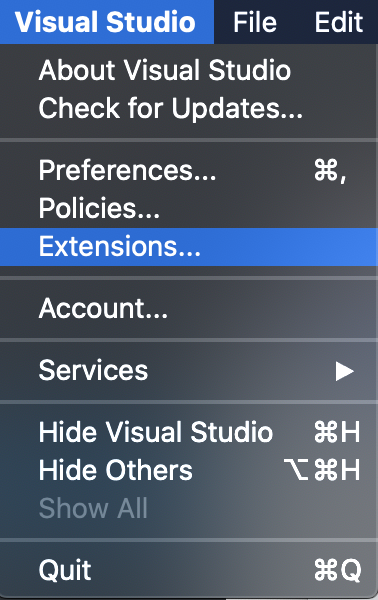
Add SpecFlow NuGet packages to Project:
- Right-click the project > Manage Nuget Packages
- Type SpecFlow in the search bar
- Choose SpecFlow, SpecFlow NUnit, SpecFlow.Tools.MSBuild.Generation
Add Feature Files:
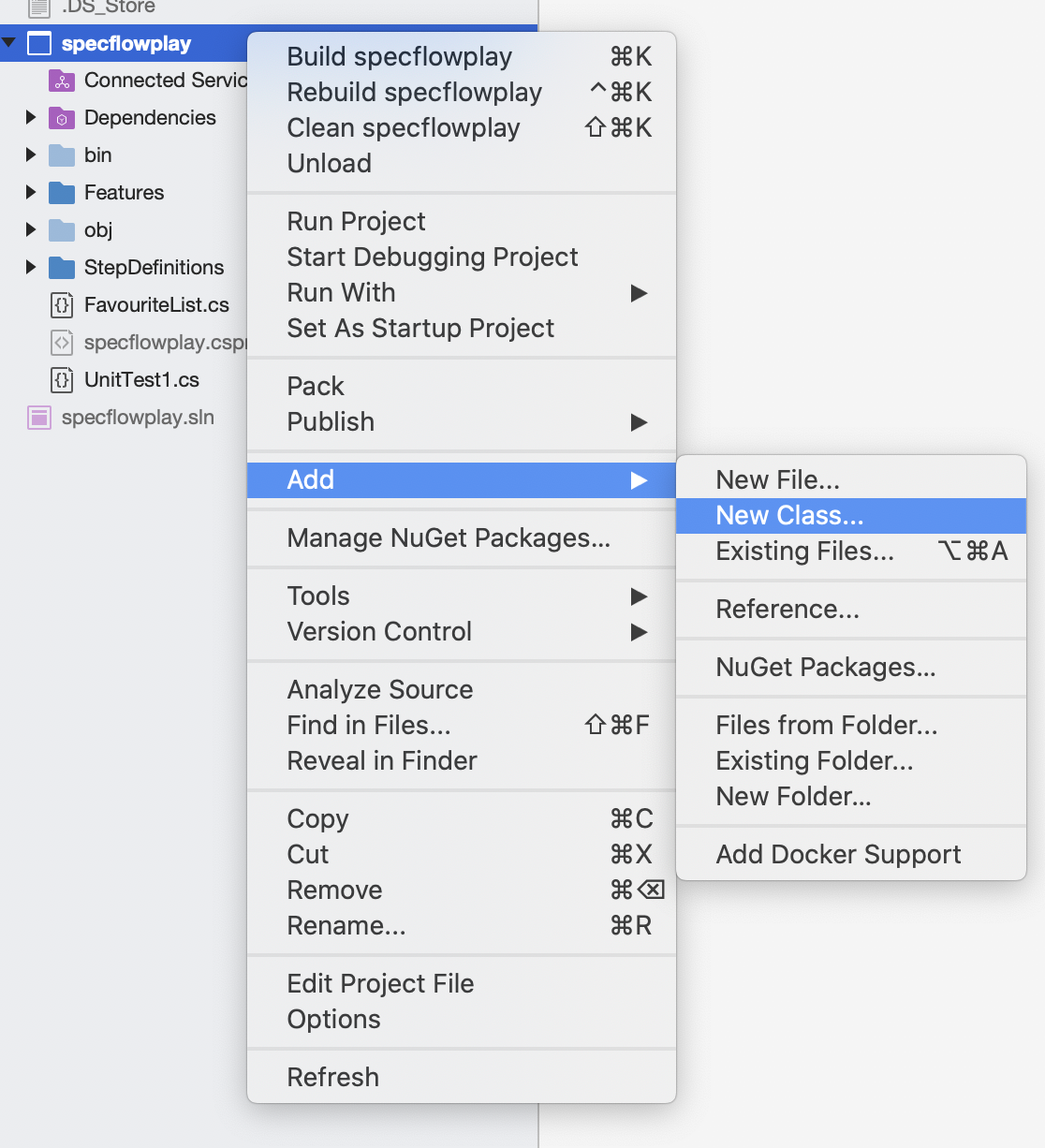
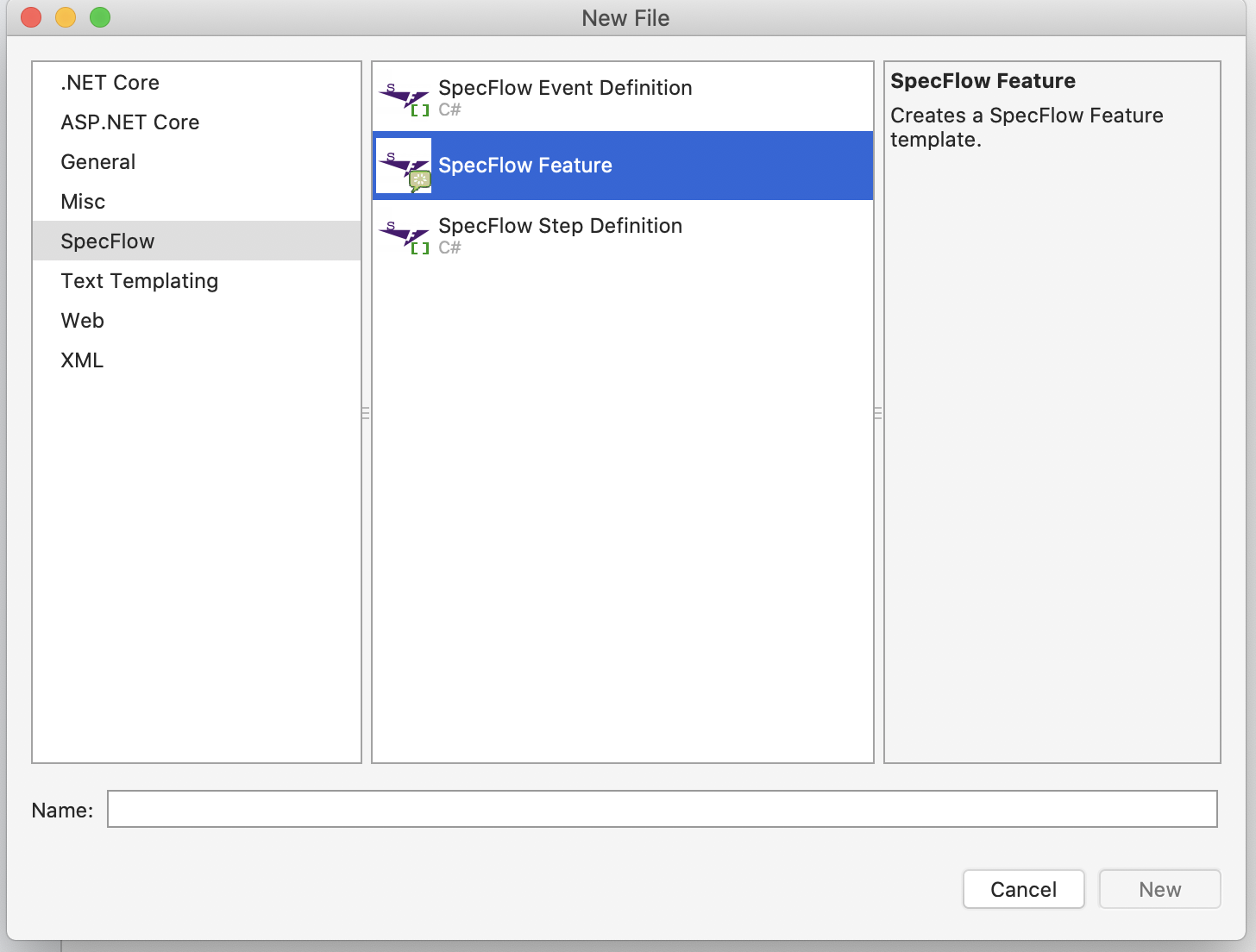
The only thing that I am missing here is the auto-generation of a step definition. The extension does not have that capability. Therefore, we need to make it ourselves.